Ambassador 101
Using your ambassador link
By signing up as a Giving Day ambassador, you help make Giving Day a success and support the causes you care most about. This how-to will help you make the most of your ambassador link and maximize your outreach on Giving Day. You will be able to set your link to take people directly to the donate page for the area or fund you’re supporting.
Check back soon for an ambassador training video detailing the ambassador program and tools available to help ambassadors communicate with their networks.
Step 1: Sign up as a Giving Day ambassador
If you haven’t already signed up as a Giving Day ambassador, you’ll need to do that in order to receive your custom ambassador link. Sign up to be an ambassador here.
Step 2: Log into your ambassador dashboard
Log into your ambassador dashboard. The page will look like this:
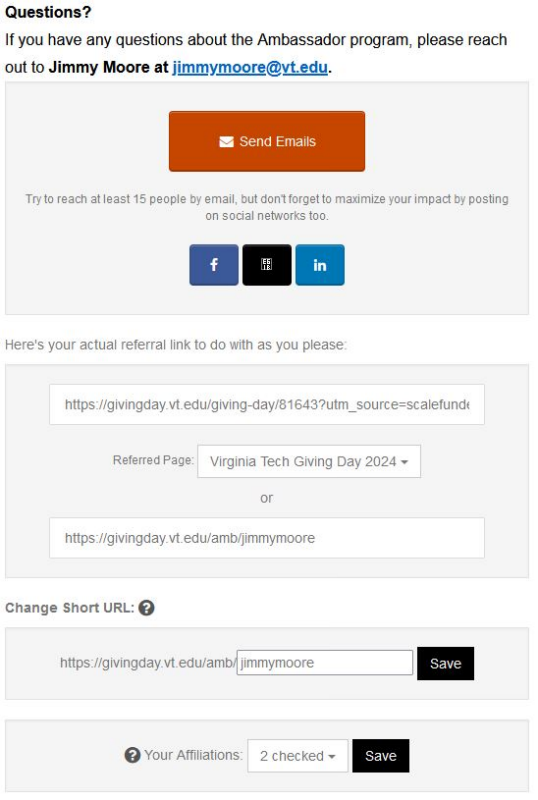
Step 3: Set your referred page
This is where you’ll select the fund you want your ambassador link to direct people. You can scroll through the available funds (areas are in alphabetical order) or search for the fund you’re looking for. If you’d like your ambassador link to direct straight to the giving page, make sure you select a fund (in blue) and not an area (in black).
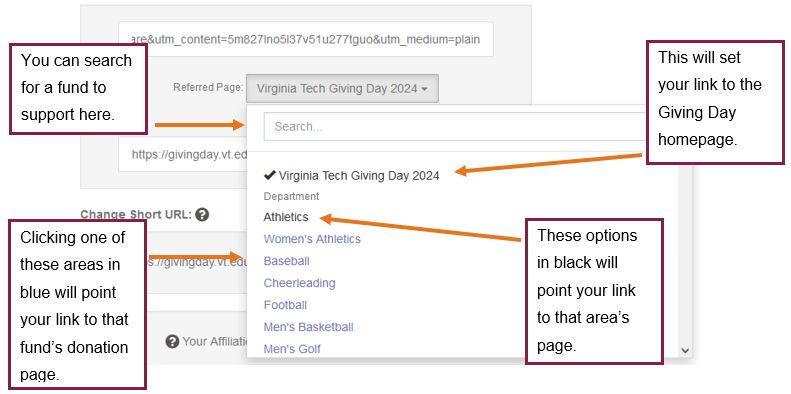
Step 4: Set your short URL and affiliation
Here, you can personalize the last part of your ambassador link to make it easier to remember and share. Be sure to hit save! You’ll also want to select your affiliation. This helps us know which area(s) you’re supporting on Giving Day. Note that selecting an affiliation does not impact your ambassador link. To change where your ambassador link goes, you’ll need to refer to Step 3 above.
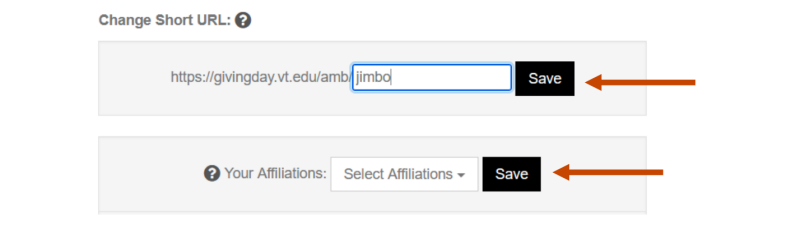
Step 5: Share your ambassador link!
Giving Day questions?
Email givingday@vt.edu for general questions and brennasullivan@vt.edu for ambassador specific questions.


